Add New Customer
Registering customers in advance
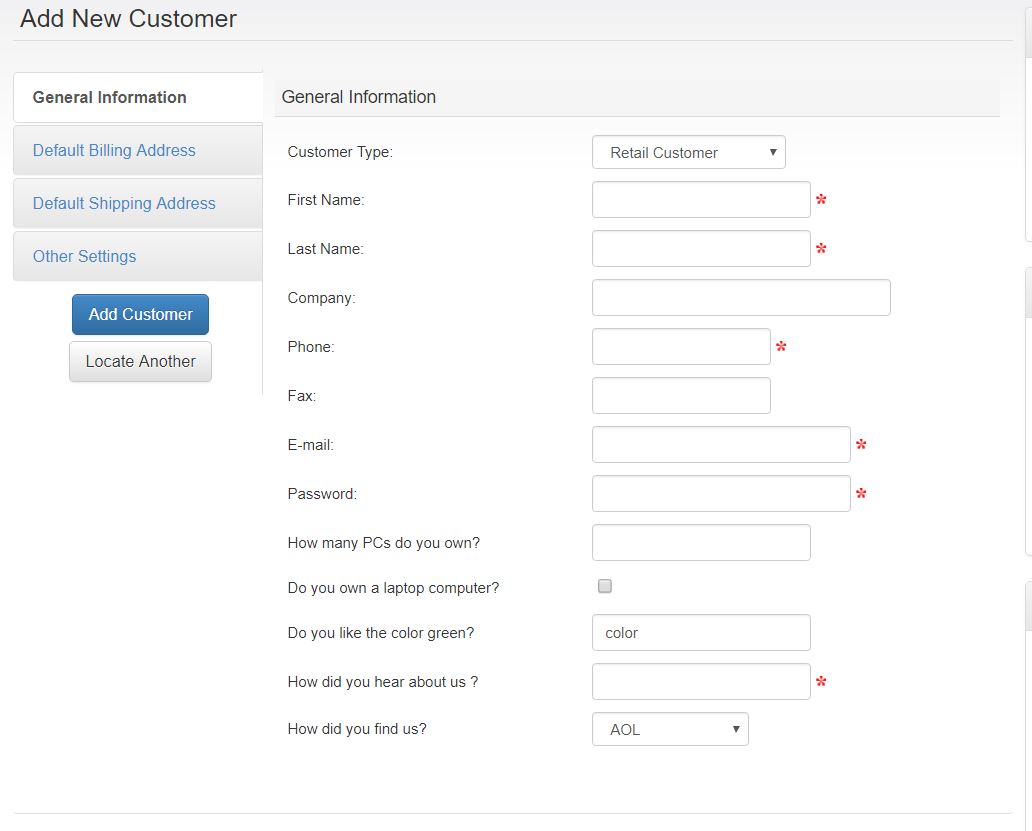 The ability to add a new customer right from your Control Panel may be useful to you especially when you are dealing with existing customers that want to start shopping online: resellers, distributors, frequent customers, etc. Indeed, you can make it easier for all of these customers to use your online store by using this feature to register them in advance.
The ability to add a new customer right from your Control Panel may be useful to you especially when you are dealing with existing customers that want to start shopping online: resellers, distributors, frequent customers, etc. Indeed, you can make it easier for all of these customers to use your online store by using this feature to register them in advance.
You can quickly import customer information, if you already have customer data in a spreadsheet or other database-driven application. You can then e-mail them their user name and password, and a link to your storefront.
When they place an order, they will not have to register with the store, as their account has already been set up. All they will have to do is log in with the user name and password that you provided, and the appropriate contact, billing, and shipping information will already be there.
How to add a new customer
To add a new customer, select C ustomers > Add New Customer. At the top of the page, select the customer type, and enter the customer’s account details (name, phone number, etc.). If you have set up any Special Customer Fields (e.g. tax ID, reseller number, etc.), they will be shown here as well. If you set them up as required fields, they will be required here too.
Next, enter the customer’s billing address and a separate shipping address, if necessary. If the customer's shipping address is the same as their billing address, leave the shipping address information blank. Customers can have more than one shipping addresses and can add/edit addresses by logging into their account. What is shown here is the “default” shipping address, if different from the billing address.
Editing reward points
When you modify a customer and the Reward Points system is turned on, the bottom of the page shows the current Reward Points balance and the total number of points used to date for the selected customer, and gives you the ability to add/remove points to/from the account.
 If you set up a new customer remember to provide him/her with the log-in information that you created (user name & password). The customer's e-mail address is the user name. If customers forget their password, they can easily retrieve it by using the password-reminder feature in the storefront.
If you set up a new customer remember to provide him/her with the log-in information that you created (user name & password). The customer's e-mail address is the user name. If customers forget their password, they can easily retrieve it by using the password-reminder feature in the storefront. 