Adding Store Elements to Your Design
To further integrate your Web store's graphical interface with ProductCart, you can add a number of static and dynamic elements (or
code snippets) to
header.asp and
footer.asp. By
static, we mean an interface element that doesn't change depending on what the user or the store manager does (e.g. a search box). By
dynamic, we refer to an interface element that does change.
Take a look at the picture shown below: this demo store uses the default header.asp and footer.asp files that come with ProductCart 5.x's basic_blue theme. These files contain a number of these interface elements.
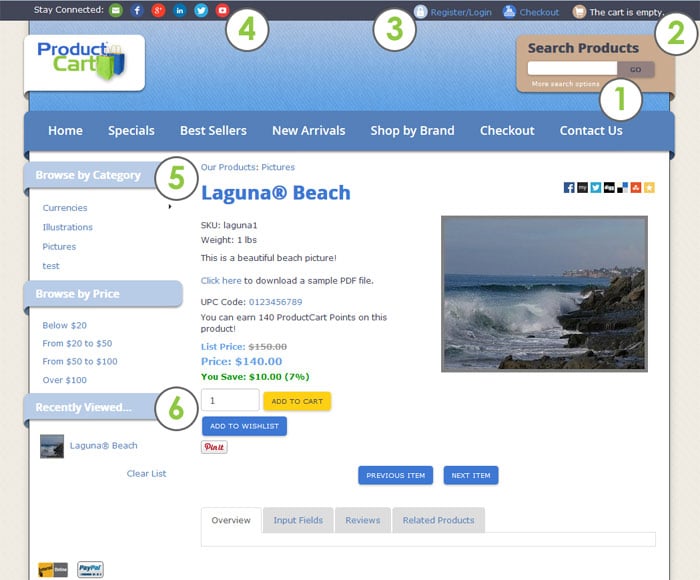
Let’s look at what they are and how you can use them in your version of header.asp and footer.asp. Follow the links for each to learn the specific code snippets and customization options for each.
You can also add a sidebar menu of content pages to automatically show a link to any page generated via the “ Manage Content Pages ” feature. Use the “ Generate Links ” feature to create static links to other pages (e.g. New Arrivals, Best Sellers, etc.).
Once you've added these elements, you can further customize them by modifying their styles in your custom theme's CSS.
Take a look at the picture shown below: this demo store uses the default header.asp and footer.asp files that come with ProductCart 5.x's basic_blue theme. These files contain a number of these interface elements.
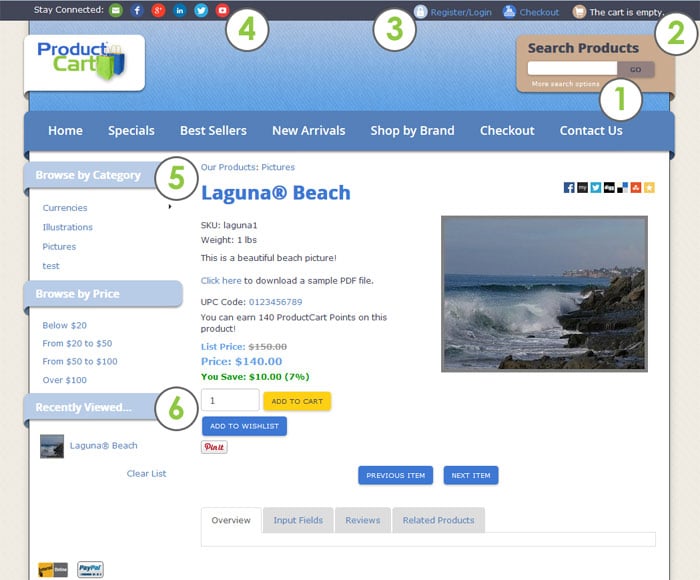
Let’s look at what they are and how you can use them in your version of header.asp and footer.asp. Follow the links for each to learn the specific code snippets and customization options for each.
- Search Box : You can let your customers run a keyword search from anywhere on your site.
- Shopping Cart Summary : You can automatically display the shopping cart total, when something has been added to the shopping cart.
- Customer Login/Account Links : You can automatically switch between a login link (shown in photo) and an account menu (shown once customers have logged in). You can do the same with Affiliates.
- Social Links : You can direct your customers to connect with you via social media.
- Category Navigation: You can use the Control Panel to dynamically generate a category tree that is then shown in your storefront.
- Recently Viewed Products: You can allow your customers to quickly find recent products they've viewed.
You can also add a sidebar menu of content pages to automatically show a link to any page generated via the “ Manage Content Pages ” feature. Use the “ Generate Links ” feature to create static links to other pages (e.g. New Arrivals, Best Sellers, etc.).
Once you've added these elements, you can further customize them by modifying their styles in your custom theme's CSS.
