Control Panel Stay Logged In
Windows Servers all have a default idle timeout of 20 minutes. This means that you will automatically be logged out of your control panel if you don't click anything for 20 minutes. This could sometimes cause a user to be deemed idle while typing a long description or filling in a long form. With the new Control Panel "Stay Logged In" feature the Control Panel will never appear idle and you'll have more time to make edits.
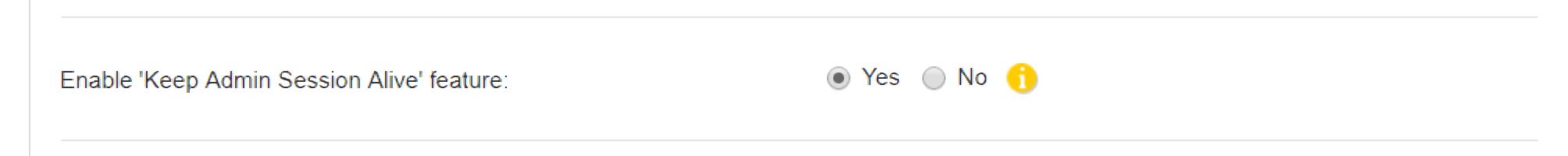
You can turn this setting on and off in the Control Panel. Under Settings > Store Settings > Store & Display Settings, choose the Miscellaneous tab. The feature can be turned on by changing the Enable 'Keep Admin Session Alive' feature option to Yes, and can be turned off by changing it to No.

