Editing Company Details
Company Details
When you first activate ProductCart and log into the Control Panel you will be automatically taken to the Company Details tab of the Store Settings page.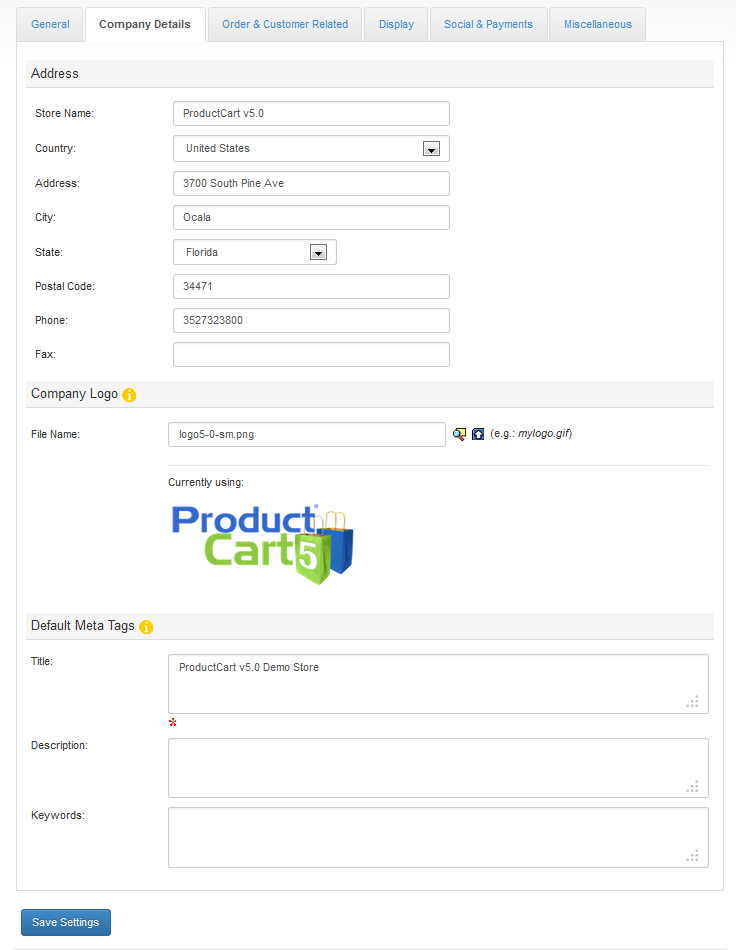
- Company Information- Company or store name and address appear on many shopping cart pages and on most e-mail messages sent to customers. Your address will also appear on order invoices and other documents automatically formatted by the shopping cart.
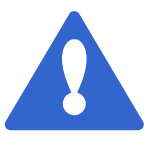 This address is NOT used by the shipping component when calculating shipping rates: to set the address from which orders are shipped, select Shipping Settings from the Shipping menu. The rationale behind this feature is that companies have an office address that is often different from the address of the warehouse from where products are shipped. When using dynamic shipping providers (e.g. UPS or FedEx) this allows for more accurate shipping rates
This address is NOT used by the shipping component when calculating shipping rates: to set the address from which orders are shipped, select Shipping Settings from the Shipping menu. The rationale behind this feature is that companies have an office address that is often different from the address of the warehouse from where products are shipped. When using dynamic shipping providers (e.g. UPS or FedEx) this allows for more accurate shipping rates
- Company Logo- Here you may specify the name of the image file that will be used on the page that displays a printer-friendly version of a customer’s order details, printer-friendly version of a saved quote (Configurator only), store invoices, and more. The default image is called yourlogohere.gif.
ProductCart allows you to print order invoices under Manage Orders. By default, invoices show a “Your Logo Here” image in the top left corner. Here you can specify another file. We recommend that the file is 100 x 100 pixels or smaller.

