Guests vs. Registered Customers
Overview
ProductCart supports the ability for customers to checkout as “guests”. This results in the following scenarios:- Registered Customer: a customer that created an account (saved a password) during checkout.
- Guest Customer: a customer that opted not to create an account (did not save a password) during checkout
Guests vs. Registered Customers
There are certain features that are not available to “Guests”. These include the ability to…- Accrue and redeem Reward Points
- View saved shopping carts
- View saved products (Wish List)
- Create and manage a Gift Registry
- Manage multiple shipping addresses
- Repeat a previously placed order
- Initiate a RMA Request
Converting an account
Customer experience
When a customer completes a purchase as a guest (i.e. the customer chose not to save a password during checkout), ProductCart will record the different account status. Customers will be given the option to convert their guest account to a registered account:- On the 'order completed' page
- On the order details page, if and when they login to review the order details at a later time, using their e-mail address and order code.
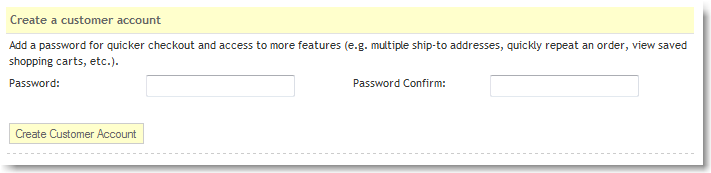
Store manager experience
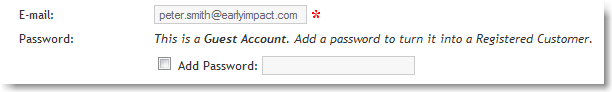
Consolidating accounts
Customer experience
If a customer converts a guest account into a registered customer account, and ProductCart detects that there are other customer accounts that use the same e-mail address, the storefront will prompt the customer to easily consolidate them.- A message will inform the customer
- The customer can press a button to begin the consolidation process
- An e-mail will be sent to the customer to confirm the consolidation process
- Clicking on the link contained in the e-mail message completes the process
- The guest account is removed
- Orders placed as guest are moved to the registered account
Store manager experience
The Store Manager can always consolidate customer accounts, even if they do not share the same e-mail address. Click on “Consolidate Accounts” on the Edit Customer page to begin the process.
If you attempt to change the customer status from guest to registered, and ProductCart detects that there is already a registered account in the database that shares the same e-mail address, the system will prompt you to first consolidate the account(s).
