How ProductCart Versions Differ
The Different Versions of ProductCart
ProductCart E-commerce software is available with four different feature sets, each of which is designed to accommodate a different set of online sales requirements. All four variations share the same high-end core functionality. They differ primarily in how they are structured to handle the complexities of product options.
ProductCart Standard
ProductCart Standard offers the baseline functionality, giving merchants the ability to create an unlimited number of Option Groups (such as size or color) that can be used store-wide. Individual options (such as large, medium or small) are created under the option groups, then assigned on a product-by-product basis.
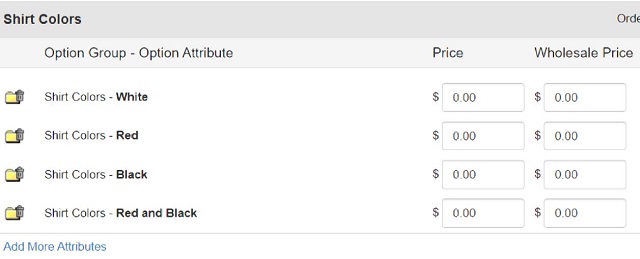
ProductCart Standard also allows merchants to assign price variations to product options on a product-by-product basis. As an example, a merchant could sell the small version of an item at a base price, then add $3.oo for a medium size and another $3.00 for the large size of the same item - all from the same product listing in their store.
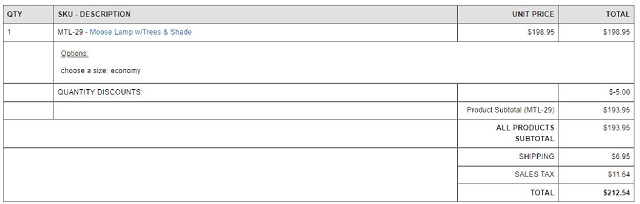
When an order is placed in ProductCart Standard, the order detail displays any selected product options in a single text listing immediately below the line item for the base product. Any price variations assigned to the different options are reflected in the item total for the sale.
ProductCart with Apparel Add-On
Merchants with a larger or more complex inventory, or who want to manage their inventory using automated systems such as QuickBooks, can step up to the next level of ProductCart functionality by purchasing the Apparel Add-On.
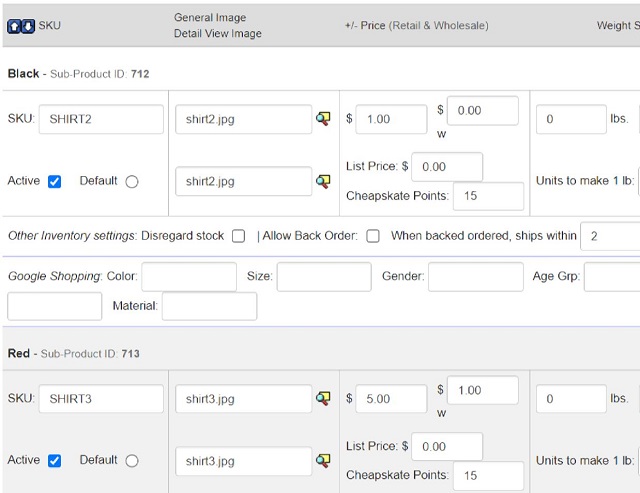
With the Apparel Add-On, product options are created and managed the same way as in Standard. The difference is that the Apparel Add-On creates a sub-product for every different set off options assigned to a base product (termed a "parent product"). Each sub-product has its own unique SKU for inventory tracking purposes, and each sub-product can be assigned separate pricing and can be linked with a separate image that displays as options are selected by customers in the storefront.
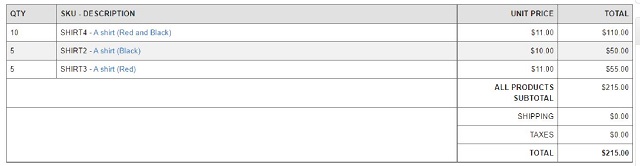
When an order is placed in an Apparel store, the order detail displays the unique SKU assigned to the sub-product. This functionality allows precise inventory tracking for specific combinations of product options.
ProductCart Configurator
The Configurator edition of ProductCart handles product options the same as Standard, but it includes considerable additional functionality that allows for the creation and sale of customizable product packages, bundles and assemblies. A classic use case for Configurator is a store that sells customizable desktop computers; with the advanced functionality of Configurator a merchant could allow his customers to to select from a wide range of different components and combine them into a single, highly customized product.
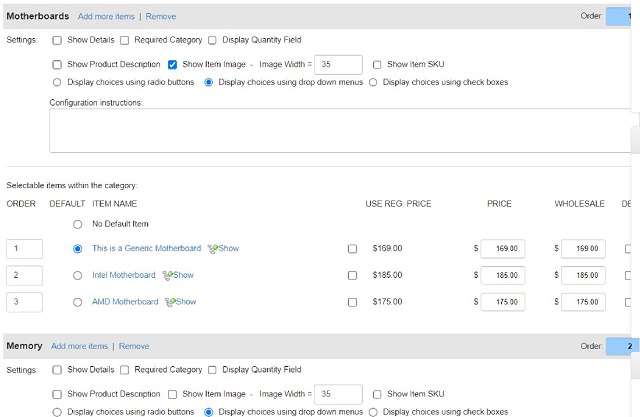
In Configurator, a configurable product is generally built using merchant-defined categories of similar configurable items (or option items) that a customer can select. In the example of computer sales, option categories might include components such as motherboards, hard drives and CPUs that customers can select to customize their system. The individual items included in the option categories can also be offered for sale separately in the store.
ProductCart Configurator Plus
Particularly complicated configurable products sometimes include option selections that are interdependent. In the use case of customizable computers, for example, a CPU may only work when used with a specific motherboard - or a configuration may require a higher output power supply. Sales situations like this can be accommodated using ProductCart Configurator Plus.
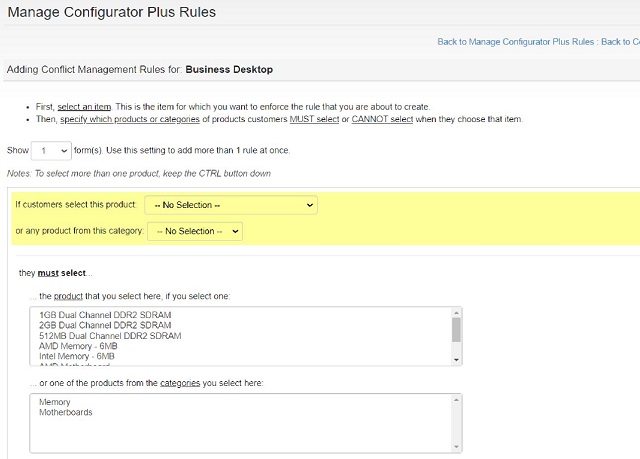
Configurator Plus adds straightforward selection logic to the various option categories and items in a configurable product. The logic rules can be used to either exclude or include option relationships within a given configuration. While it may sound complicated, building the logic rules to a product isn't a difficult process amd it allows a merchant to ensure that customers can only build configurations with compatible components.
