How to Set Up ShipStation
Setting up a ShipStation integration
ProductCart's integration to ShipStation allows merchants to move orders from ProductCart into their ShipStation control to complete the shipping process.
Setup on the ProductCart side only requires entry of your ShipStation username and password. Orders that are set to the 'Processed' status are then pushed into the feed for ShipStation to fetch. Your ShipStation account must have a Custom Store setup in order to fetch the orders from ProductCart.
To begin setup of a custom store, first login to your ShipStation account. Then select 'Connect a Selling Channel'.
In the following window, enter the word 'custom' in the search bar, then select the Custom Store icon that appears.
To complete the custom store setup, enter the URL where the shipping feed is located. This should be the full URL path to your store/pc folder using the following format
https://www.yourdomain.com/yourstore/pc/shipstation.asp
Note that 'yourstore' is the location of your store folder, which may have been renamed from 'store' during site setup.
After entering the URL for the feed, type in the username and password for your ProductCart login. This should be the same login you use to access the ProductCart control panel. Emter the remaining required information and click the 'Connect' button to complete the process.
Important note: ProductCart's current integration to ShipStation is a one-way order feed to your ShipStation account. ProductCart does not pull any information, including shipping rates, from ShipStation. In order to provide live shipping quotes at checkout your store will need to acquire the rates through our integrations with FedEx, UPS and USPS.
