Keyword-Rich URLs - SEO Friendly Links
WHAT ARE KEYWORD-RICH URLs
By enabling this feature, ProductCart will generate store URLs that incorporate your product and category names in the link structure. This improves both the SEO value of your webpages and makes your store links easier for customers to understandWhen Keyword-Rich URLs are ENABLED:
- The current Keyword-Rich URL becomes the “canonical” URL.
- ProductCart automatically handles 301 redirects IF the Keyword-Rich URL changes due to the Category or Product Name changes.
- If categories change names, it's best to regenerate Category Navigation as category links may be within the Navigation menu.
- NOTE: Custom Themes may not support this, and regenerating the Category Navigation may break your theme or do nothing at all.
- Category and Product IDs stay consistent and are appended to each Keyword-Rich URL.
- The former non-friendly URLs will still work and load ProductCart store webpages, they just won't be canonical OR resolve to the new Keyword-Rich URL format.
- NOTE: After this feature is turned on, it is recommended to regenerate your store's sitemap to help search engines understand link changes on your website.
This is an example of what your ProductCart URLs would look like before and after enabling Keyword-Rich URLs, where:
- YourStore.com is your store's domain
- The green highlighted part is your Product ID (70175 in this example)
- The yellow highlighted part is your Category ID (21 in this example)
- The blue text represents your product or category name. Please note, product names don't show in URLs at the category level.
- Product URL -> https://www.YourStore.com/ProductCart/pc/viewPrd.asp?idproduct=70175&idcategory=21
- Category URL -> https://www.YourStore.com/ProductCart/pc/viewCategories.asp?idCategory=21
Keyword-Rich URL Enabled Examples (SEO friendly)
- Product URL -> https://www.YourStore.com/ProductCart/pc/Your-Products-Name-21p70175.htm
- Category URL -> https://www.YourStore.com/ProductCart/pc/Category-Name-c21.htm
HOW TO ENABLE KEYWORD-RICH URLs
As you can see from the example above, the Keyword-Rich URLs are much easier to understand and are better for SEO overall. If you'd like to enable this feature, you'll need to go to SETTINGS -> STORE SETTINGS -> STORE & DISPLAY SETTINGS. After you reach this screen, then click on the MISCELLANEOUS tab, and scroll down to "Use Keyword-rich URLs." If the "Yes" radio button is selected already, then you are currently using this feature. However, if the "No" radio is selected, then you currently have this feature disabled.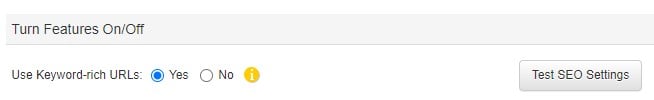
NOTE: Your server may or may not be set up to run this feature. If you click on the yellow information icon, you'll see the following message:
TEST SEO SETTINGS & HOSTING SERVER
To have your hosting server configured to enable this feature, it requires programming that is not covered by supports and updates plan. If you do not have your own programming service, you'll need contact NetSource or
ProductCart Support to create a work order. In order to see if your hosting server is currently able to run Keyword-Rich URLs, you can run a test right from this page by clicking the "Test SEO Settings" button.
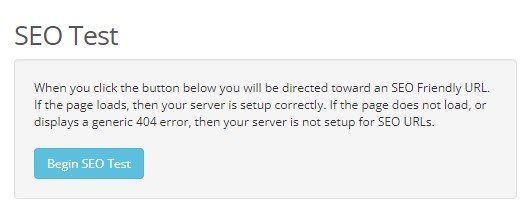
This will load another page where you can click a blue button labeled " Begin SEO Test" to validate whether or not your hosting server can use the Keyword-Rich URLs feature. If you get a success screen that says " Congratulations! Your SEO keyword-rich feature settings has been tested successfully," you can enable this feature without issues, although this may not be a guarantee depending on your hosting environment and any custom programming that has been done previously.
For further inquires, email ProductCart directly at info@productcart.com
