Manage Countries and States/ Provinces
How it Works
When there are states or provinces associated with a country, the State/Province field becomes a drop-down that shows a list of those states/provinces. A selection is required. By default, ProductCart includes state/provinces for the Unites States, Canada, Australia and New Zealand.Here is an example:
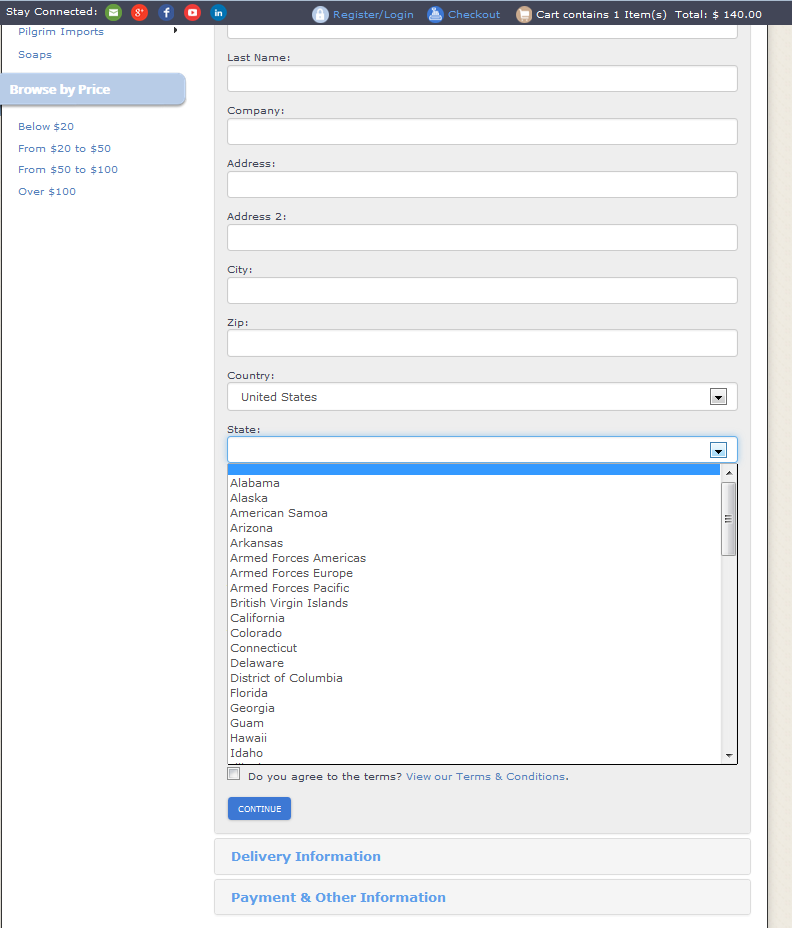
Limiting Sales Geographically
A simple way to prevent users to place an order from countries that you cannot or do not want to sell into is to remove them from the list of supported countries. For example, if you store is located in the United States and you only ship to customers in the US and Canada, you can remove all other countries from the list.Re-entering Countries and States
Using the right state and country codes is very important if your store uses dynamic shipping providers (e.g. FedEx, UPS, etc.). Therefore, note the following:- If you are re-entering a US state that you had previously deleted, make sure to use offical abbreviations. The following link will take you to the United States Postal Service's Web site that may be helpful: http://www.stateabbreviations.us/
- Similarly, if you are re-entering a Canadian province that you had previously deleted, make sure to use the official abbreviations. The following is a link to a Web page that may be helpful:
http://canadaonline.about.com/library/bl/blpabb.htm - If you are entering or re-entering a country, the following is a link to a Web page that may be helpful: https://www.iso.org/obp/ui/#search
