Manage Gift Certificates
Understanding Gift Certificates
ProductCart allows you to professionally handle the sale of Gift Certificates on your store. The system supports both electronic and physical gift certificates.To add a new Gift Certificate, or view a list of existing Gift Certificates, select Settings > Manage Gift Certificates. A link to the same feature is also available from the Products menu.
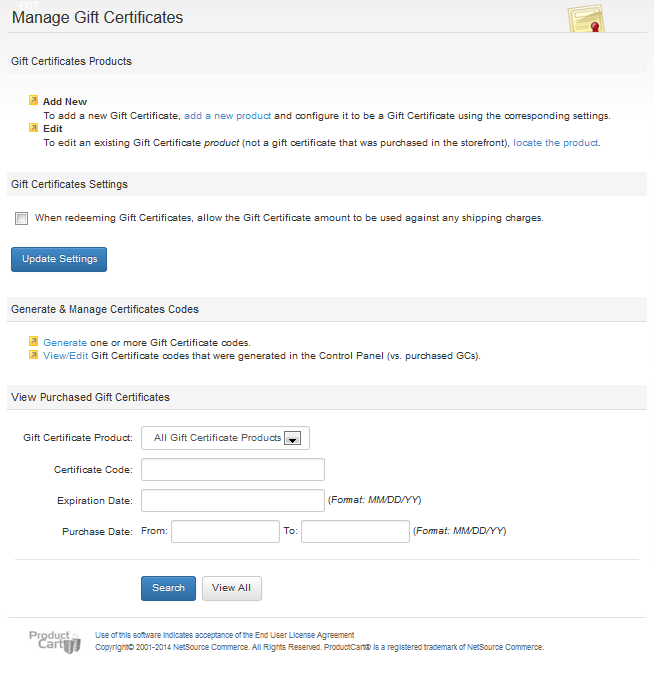
Gift Certificate Settings
You can easily add and edit your Gift Certificate products right from your control panel. Simple select add a new product, or locate an existing one.
You would add a Gift Certificate the same way you would add a product to your store. The exception is, that on the Gift Certificate settings, select This is a Gift Certificate. You can then set up an expiration date, decide if this can only be used electronically, and how you want to generate the Gift Certificate code.
If you check the Electronic Only check box, the product will automatically be considered a non-shipping, tax-free product, and those product options will be set for you when the product is saved to the database. When the customer checks out with a shopping cart that only contains an electronic-only Gift Certificate, shipping and tax calculations are automatically skipped.
- Expiration - You can set up a Gift Certificate so that it expires on a certain date, or N days after the purchase date. Of course, you can also configure it so that it never expires. If expiration is set, customers who purchase this type of Gift Certificate will not be able to use it after it has expired. However, keep in mind that you can edit a Purchased Gift Certificate in the Control Panel to change its expiration, if needed.
- Electronic only - In most cases, your Gift Certificates will be Electronic Only. That is: no physical gift card or certificate is sent to the recipient of the Gift Certificate, but rather an email message containing the certificate details and the coupon code to be used for its redemption.
- Code Generator - When a Gift Certificate is purchased, it must be unique. Otherwise, there would be no way for your store to identify it when a customer redeems it. Therefore, ProductCart comes equipped with a default code generator that will create a unique Gift Certificate code for each Gift Certificate that is purchased on your store.
