Overview of Affiliates
About running an affiliate program
Affiliate marketing is what has been behind the success of many of the largest online stores in the world. Are there other Web sites on the Internet that may be interested in promoting your products, or just talking about them? If the answer is yes, then it may be a good idea for you to set up an affiliate program.
The concept of using affiliates is simple: a Web site other than yours refers potential customers to your store and, if they order, the referring site (the Affiliate) receives a commission on the sale. Affiliates can generate significant incremental revenues for your store, and are rewarded in doing so by the commissions that you will pay out to them.
To implement an affiliate marketing program, you will need a system that tracks who referred the customer that made an order and keeps a log of commissions accrued by each referrer. You will also want affiliates to have access to an area where they can obtain the referring links that they will use on their Web sites and can track their sales commissions.
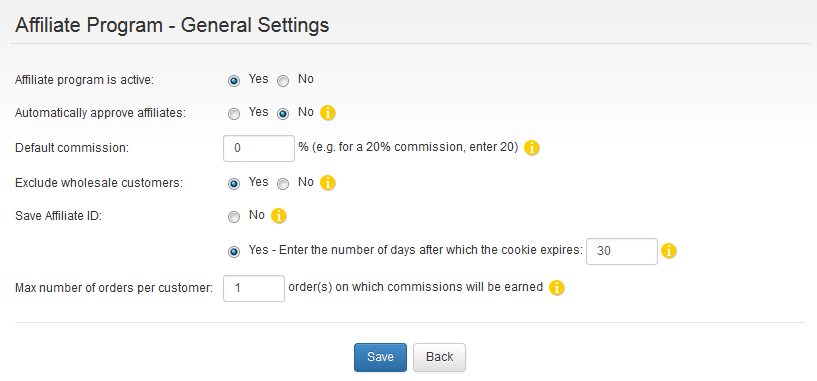
Built-in affiliate program features
ProductCart includes a number of features that will allow you to effectively manage an affiliate program. Among them:
- Affiliate Referred Sales
When a customer comes to your store through a link that has an affiliate ID, the store will record the affiliate ID and associate with the order that the customer may place.
- Affiliate Sign-Up
You can let new affiliates sign up through your storefront and have access to a password protected area where they can retrieve store links that contain their affiliate tracking information (/productcart/pc/AffiliateLogin.asp).
- Affiliate Reports
Affiliates can also view sales on which they have earned a commission and a history of commission payments that you have entered into the system.
- Affiliate Administration
The Control Panel has features that help you add and edit affiliate accounts, set a different commission for different affiliates, view reports, record commission payments, and more.
- Affiliate program is active
You can turn the entire affiliate program on or off. If you turn it off, affiliates will not be credited for referring orders to your store.
- Automatically approve affiliates
New affiliates will register for an account through a special page that exists in the ProductCart storefront (see Marketing > Generate Store Links for the exact URL to the page on your storefront). By default new affiliates are not automatically approved. Their affiliate account remains pending until you review it and approve it from the Control Panel. If you prefer, you can enable automatic approval by using this option. In either case you will receive a notification e-mail when a new affiliate signs up.. We recommend that you do not approve affiliates automatically, but rather that you review new affiliate accounts before activating them.
Affiliates will not be able to log into their account until they have been approved (e.g. to obtain store links that include their affiliate ID).
- Default commission
Enter the commission that you normally give your affiliates: it will be saved automatically to their affiliate account when a new account is created. You can edit any affiliate at any time to change the commission value, if needed. For a 20% commission, enter 20. If no default commission is speficied, it will default to zero. However, if you have your affiliate program setup to auto-approve affiliates, this will mean that affiliate accounts will be created with a 0% commission.More information on this feature.
- Exclude wholesale customers
When this feature is turned on, an affiliate will not earn any commissions on an order placed by a wholesale customer. Even if the customer clicked on an affiliate link before purchasing the product, the Affiliate ID associated with that link will not be saved to the database if the customer is a wholesale customer or if the customer belongs to a Pricing Category with wholesale privileges.
- Save Affiliate ID
When this option is active, a harmless cookie with the affiliate's unique ID is saved on the customer's computer the first time that customer visits your store after clicking on a link to the store that included the affiliate ID.
If the same customer later returns to place an order (or place another order), the system will recognize the original referring affiliate and store the corresponding affiliate ID with the new order. This allows you to let affiliates earn a commission on a sale even if the referred customer does not purchase during the first visit to your store.
You can select the number of days the cookie will remain active on the customer's computer before it expires. For example, enter 365 if you want the cookie to remain valid for 1 year.
- Affiliate Precedence
If a customer visits via two different affiliate links then the first one that was used is the one that takes precedence whilst the cookie is still active.
- Max number of orders per customer
By setting the maximum number of orders, you can limit how many times an affiliate can collect commisions for referring a certain customer. Note that the “Save Affiliate ID” option must be active for commissions to be earned by an affiliate beyond the first order placed by the referred customer (otherwise the system will not know who the referring affiliate was when the customer places a new order).
