Shipping and Drop-Shipping an Order
Shipping an order
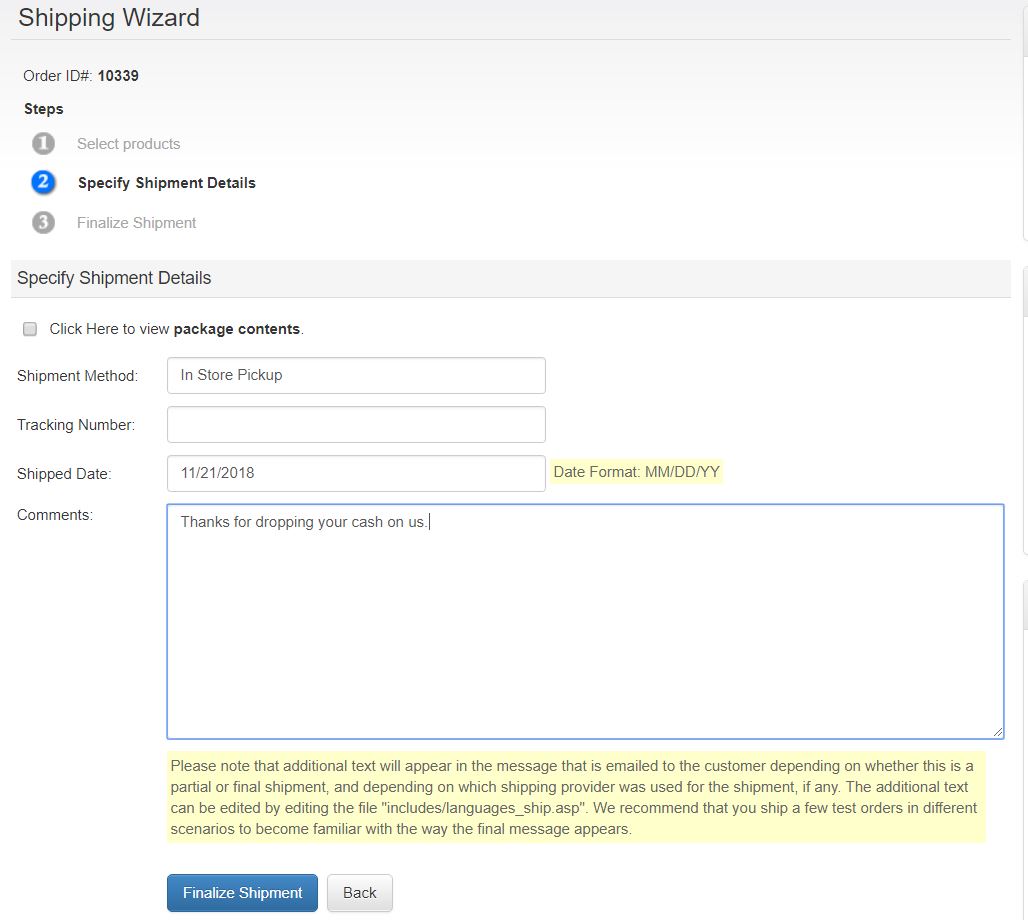 In order to ship an order, the order first needs to be processed. Once an order's status has been changed to Processed, the Shipping Center Tab section of the View & Process Order page will display the available shipping methods.
In order to ship an order, the order first needs to be processed. Once an order's status has been changed to Processed, the Shipping Center Tab section of the View & Process Order page will display the available shipping methods.
The following fields allow you to provide your customer with shipment details:
- Shipment Method. Enter the shipping service used for this shipment (e.g. UPS Ground).
- Tracking Number. Enter the tracking number for the shipment, if any. On the order details page in the customer\’s account area, and in the “Order Shipped” e-mail sent to the customer, ProductCart will automatically display the tracking number and a hyperlink that points to the shipping service provider\’s tracking Web page. For example, if the customer selects UPS Ground as the shipping service during checkout, ProductCart will automatically link the tracking number to the UPS tracking Web site.
- Shipped Date. Enter the date on which the order was shipped.
- Comments.
Once you enter the specific details, you can click the "Finalize Shipment" button. If not all Items ordered by the Customer were shipped at this time, the Order Status will be "Partially Shipped". Remaining items can be shipped when they are available. In addition, any Products that are designated as having a Drop Shipper will be listed separately.
You can also change the order status to Shipped by clicking on Update Order Status. You have the option to notify the customer via e-mail or not. If you do, the “Order Shipped” e-mail will be sent. The copy that accompanies the shipment details can be edited using the E-mail Settings area of the Control Panel.
If you ever need to update shipping information previously added to an order, you can do so by changing the field values in any of the fields mentioned above. At that point you will have the option to resend the “Order Shipped” e-mail to the customer. The updated shipment details will also be shown on the order details page in the customer's account area.
