Understanding the Payment Status
In ProductCart, the payment status is managed and reported
separately from the processing status. For example, for whatever reason you might decide to process an order (send the confirmation email, ship the products, provide a license key for a software download, etc.) even if payment has not been collected for that order (e.g. a customer that pays you “Net 30”).
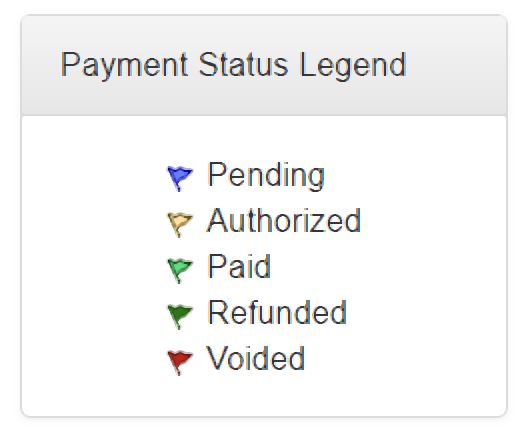 This way you can track whether or not you have been paid for a certain order independently of whether the customer received the products or services that he/she ordered.
This way you can track whether or not you have been paid for a certain order independently of whether the customer received the products or services that he/she ordered.
ProductCart lets you specify which payment status should be assigned to an order by the system when the order is placed. Typically…
 Changing the payment status in the “Payment Status” tab of the “Order Details” page in the Control Panel is for
administrative purposes only. That is: if a payment gateway was involved in the order, the payment gateway is not contacted when you change the payment status.
Changing the payment status in the “Payment Status” tab of the “Order Details” page in the Control Panel is for
administrative purposes only. That is: if a payment gateway was involved in the order, the payment gateway is not contacted when you change the payment status.
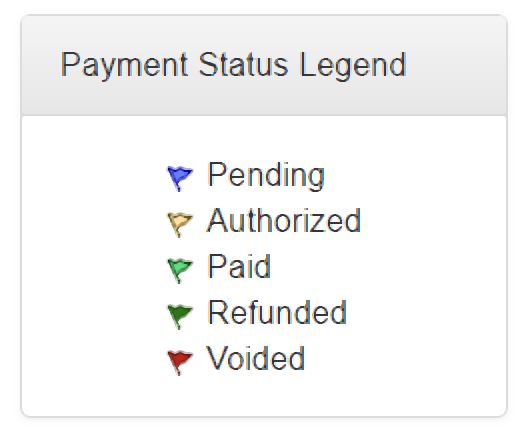 This way you can track whether or not you have been paid for a certain order independently of whether the customer received the products or services that he/she ordered.
This way you can track whether or not you have been paid for a certain order independently of whether the customer received the products or services that he/she ordered.
ProductCart lets you specify which payment status should be assigned to an order by the system when the order is placed. Typically…
- The payment status is Pending when payment has not been processed (e.g. NET 30, offline credit card processing, or offline check processing, etc.). You will normally want to choose this option when you set up an offline payment option.
- The status is Authorized when payment has been authorized, but funds have not been captured (e.g. online credit card processing with the payment gateway set to 'Authorize' vs. 'Sale' or 'Capture'). You will normally want to choose this option when you configure your payment gateway to authorize a transaction without capturing the funds.
- The status should be Paid if payment has already been finalized by the time the order is placed.
 Changing the payment status in the “Payment Status” tab of the “Order Details” page in the Control Panel is for
administrative purposes only. That is: if a payment gateway was involved in the order, the payment gateway is not contacted when you change the payment status.
Changing the payment status in the “Payment Status” tab of the “Order Details” page in the Control Panel is for
administrative purposes only. That is: if a payment gateway was involved in the order, the payment gateway is not contacted when you change the payment status.