Update Product Prices
While the Global Changes feature can help you quickly change prices when the price change is consistent for N products (e.g. increase by 5% all retail prices in category XYZ), it doesn’t help when the price changes differ from product to product. In that case, you have three options:
There are additional features available to users of the Configurator version of ProductCart, and which focus on allowing the store administrator to easily update prices of products assigned to a Configurable Product. See the Configurator section of this support base for more details.
- Editing Products One by One
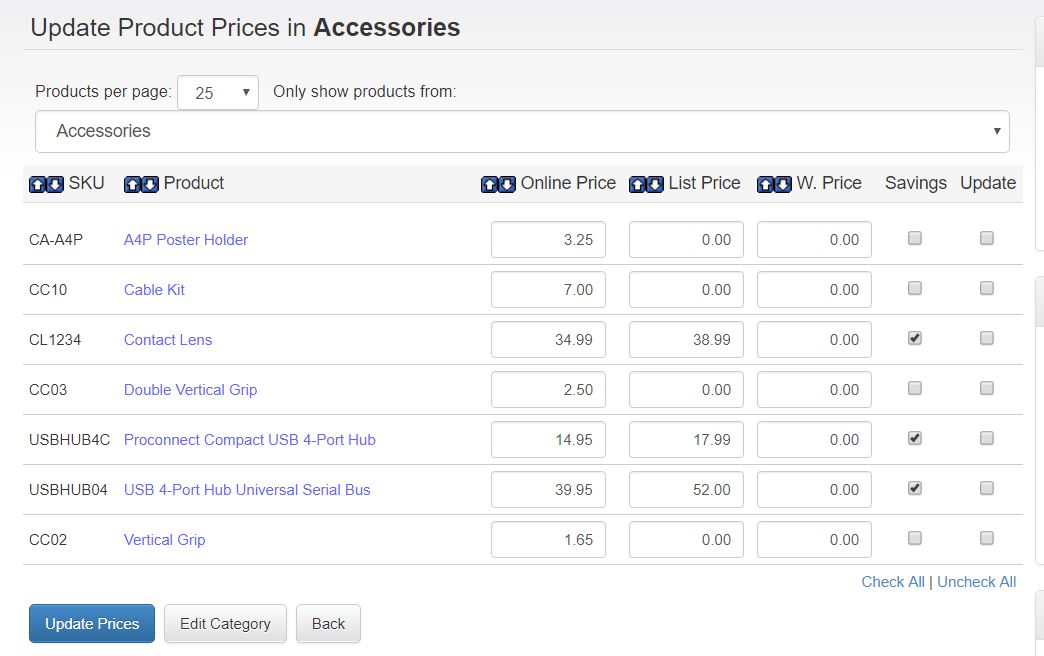
- Importing a File that will append data to the product database (learn about updating the store database using the Import Wizard)
- Using the Update Product Prices feature located under the Products menu.
- You can list 25, 50, or 100 products per page.
- For each page, ProductCart will list the product SKU, name, list price, online price, wholesale price, and whether the Show Savings feature should be active.
- Change the prices that need to be updated, check the Select check box, and click on the Update Prices button to save the changes to the database.
There are additional features available to users of the Configurator version of ProductCart, and which focus on allowing the store administrator to easily update prices of products assigned to a Configurable Product. See the Configurator section of this support base for more details.
